PC case fans are one of the most important components of any computer. They're responsible for airflow (intake and exhaust) inside your case. Without them other parts like your CPU, GPU, HDD/SSD, motherboard, etc, could experience thermal throttling and even potential damage.
Needless to say, one of the components you should never neglect are case fans. These fans are available in a number of sizes, models, speeds, as well as noise levels.
Noise levels can be a real problem with PC fans. Especially those designed to spin at high RPMs with low-quality bearings. Luckily, a number of options exist that are near silent in operation.
Noctua has been a leader in the realm of fans and air-based CPU cooling for some 15 years, and if this NF-A12 model is any indication, they certainly haven't lost their touch.
The NF-A12 boasts four sets of mounting holes and also comes in a stylish but subtle beige on brown colorway.
This Noctua model also features an award-winning A-series design with flow acceleration channels and an advanced acoustic optimization frame for a quieter cooling experience.
The flow acceleration channels assist in speeding up airflow at the crucial outer blade areas; this lessens suction side flow separation, which in turn engenders better efficiency and less vortex noise.
In terms of noise output, Noctua attempts to keep things at a minimum. Their second generation SSO2 bearing features a rear magnet that's placed closer to the axis, which helps with stabilization and durability.
Even the fan blades are made of a Sterrox liquid-crystal polymer. Noted for it's tensile strength, low thermal expansion co-efficient and damping characteristics. This helps with reducing resonance and vibration.
As a result of this engineering as well as the above factors, the Noctua is rated at 22.6 dB. However with the Low-noise adaptor (comes packaged) it's rated at 18.8 dB which is very quiet.
In terms of airflow, the Noctua is capable of 60 CFM at 2000 RPM. With the RPMs are reduced to 1700.
As the name implies, be quiet!'s main focus is maintaining adequate airflow while still running at whisper quiet operation.
As discussed in detail below, metrics like dB ratings and CFM values are important when looking at quiet PC fans. However, you need to be educated when it comes to these metrics and how performance can actually be measured.
For example, here are the be quiet specs in detail:
Comparing these to the Noctua without the LNA:
Meaning the fan by be quiet is definitely impressive. The Noctua pulls 60 CFM at 2,000 RPM and creates 22.6 dB of noise. However the be quiet is capable of pulling 13.3 CFM more volume while only being 6 dB louder.
This is a result of the funnel-shaped air inlets that allow for greater airflow capacity. To note, both dB ratings are still whisper quiet in operation.
However, where be quiet! does have Noctua beat is operation time. Noctua is rated for 150,000 hours, where-as be quiet! is rated for 300,000 hours of use. This is thanks large in part to be quiet!'s fluid-dynamic bearings.
Arctic is a well known brand in the industry. They're most well known for their high-quality, affordable thermal pastes.
This case fan by Arctic is one of the most affordable on this list. While it lacks features like fancy LEDs or a variable speed controller, it's a highly efficient, albeit silent cooling solution.
This fan has a fixed speed at 1,350 RPM resulting in 53 CFM of airflow. It also operates at 0.3 sones or roughly 22.5 ~ 24.5 dB.
This is possible because of Arctic's innovative design choices.
The fluid dynamic bearing comes with an oil capsule that helps to avoid lubricant leakage. Meaning it's just as quiet as a sleeve bearing except with a longer service life.
The fan blades feature an innovative design that helps improve air flow. The impeller was designed to ensure minimal noise output while still achieving desired airflow and pressure levels.
Cooler Master is another well known brand in the gaming industry. They're most well known for their computer cases, so it makes sense that they also make computer fans.
Unlike conventional PWM fans, Cooler Master created an exclusive Silent Driver IC which slows down the signal rate of the PWM and suppresses the characteristic PWM switching sound.
In terms of operation, the Silencio has a fan speed ranging from 800 - 1400 RPM at noise levels of 6.5 - 14 dB. These levels of operation create 16.4 - 44 CFM respectively.
This is possible because of Cooler Master's Loop Dynamic Bearing (LDB). This is an abrasion resistant compound that reduces vibration, noise output, and results in an impressive life expectancy of 160,000 hours.
The fan also features Smart Engine technology. It can detect blade obstructions and stop power to the fan. Once the obstruction is removed, the fan auto-resumes operation.
Like Noctua, Corsair is an industry leader when it comes to computer components and hardware. They're more so known for other components like RAM and peripherals like mouse and keyboards. However, they also create PC cases, meaning they know and understand the importance of adequate airflow.
The ML120 is an 120 mm fan featuring an air flow rating of 47.3 CFM while only reaching a noise level of 25 dB. Noise is further reduced through the use of a magnetic levitation bearing which helps to minimize bearing friction. Since there are less moving parts and a friction-less surface, the fans also have a longer lifespan.
The fan blades are engineered for low-noise operation without compromising performance. These fans feature a PWM fan control that allows for on the fly dynamic speed adjustments ranging from 400 - 1600 RPM.
The ML120 fan's also feature four independent, center/hub mounted RGB LEDs. Previous iterations of corsair fans feature LEDs that were mounted on the corners resulting in uneven light distribution. The center mounted option results in a cleaner spread across the fan blades.
These fans feature a 5 year warranty which tells consumers that the brand is confident that they're built to last.

When it comes to fans for your PC (case and CPU cooler mounted), your goal should be to cool down components and surrounding hardware through heat dissipation.
Above all else, this is their main purpose, additional features like LED lights should be considered at most as tertiary. Before you even pick a PC fan, you need to ensure it fits in your computer.
In all cases, size or form-factor of your PC fans will matter. No matter how much you like a particular fan, if it doesn't meet the specifications of your case, it won't fit.
The most common size you'll see are 120 mm however you can expect to see other sizes such as:
The former sizes being the more popular options.
When discussing these different fan sizes there are two factors that size has an overall affect on: air flow and noise levels. We'll discuss these factors in more detail below.
In general, the larger the fan the more air it can push with less noise. The smaller the fan, the less air while emitting more noise.
Airflow is measured in cubic feet per minute or CFM. This metric outlines the volume of air the fan is capable of moving. Typically the higher the CFM of the fan, the better the fan is.
However you also need to take into account revolutions per minute (RPM). RPM can affect both noise levels and overall fan performance.
To illustrate, let's take a look at two different fans with different CFM and RPM ratings:
Which fan do you think performs better based on these ratings?
You might think that Fan 2 outperforms Fan 1 based on the CFM value, however Fan 1 is able to generate nearly the same volume of air while operating 500 RPM slower.
This means Fan 1 isn't working as hard and likely generates less noise than Fan 2.
The noise generated by your fans in measured in decibels or dB, dBA. On average you can expect the quietest fans to make 10 - 35 dB of noise.
The dB rating is affected by a number of factors:
Luckily, almost all manufacturers will provide dB ratings for their fans. If they aren't rated, you can use the general rule of thumb detailed above: Higher RPM and CFM values result in noisier fans.
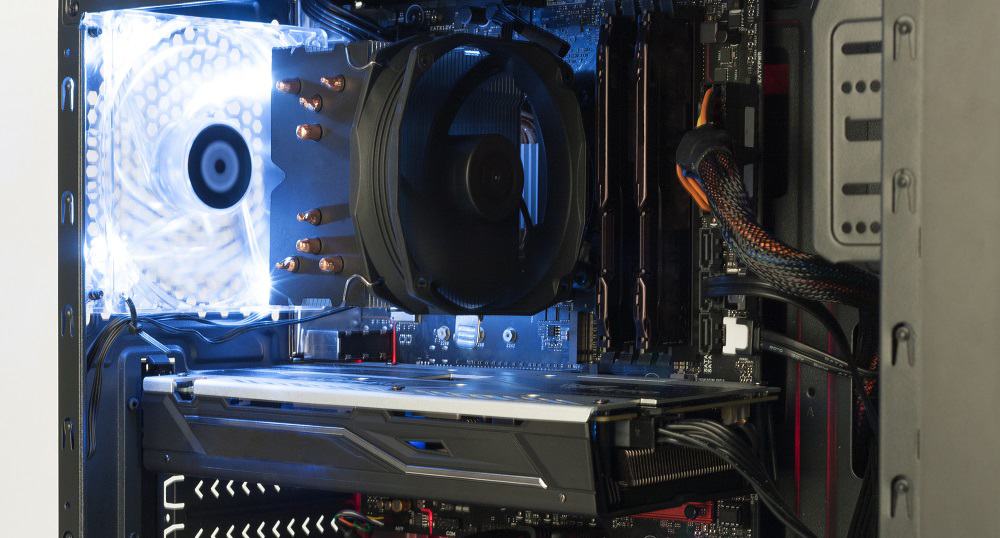
To preface this section, it's important to remember that aesthetics or the cosmetics of the fan do not aid in the performance of the fan.
It's like the kid who puts a baseball card in the spokes of his bicycle. It may sound and look cool, but at the end of the day, it's the engineering of the bike and the rider that help with performance.
Some of the fans on this list utilized LEDs. If you're someone who is getting into gaming and building a PC, you might want to be the kid who makes his PC look cool and there is nothing wrong with that. However keep in mind that airflow and heat dissipation should be at the forefront of your purchasing decision.
3-pin fans have wires for power, ground, and tach. The tach relays information to the motherboard about metrics like RPM.
Newer fans also include a 4th pin that allows for Pulse Width Modulation (PWM). This allows the user to control the RPM of the fans through fan speed controllers or a fan controller hub.
These can be especially helpful to alter speed and airflow based on measurable component temperature. Meaning your fans genuinely work harder when they need to rather than making excess noise for no reason.
While we didn't focus too much on aesthetics - we purposefully shifted the core focus towards noise level and airflow efficiency. Truth be told, 1 of the 3 fans in my personal gaming rig has LEDs, however it's also engineered to be whisper quiet.

Snoringsource.com is a participant in the Amazon Services LLC Associates Program, an affiliate advertising program designed to provide a means for website owners to earn advertising fees by advertising and linking to amazon(.com, .co.uk, .ca etc) and any other website that may be affiliated with Amazon Service LLC Associates Program.